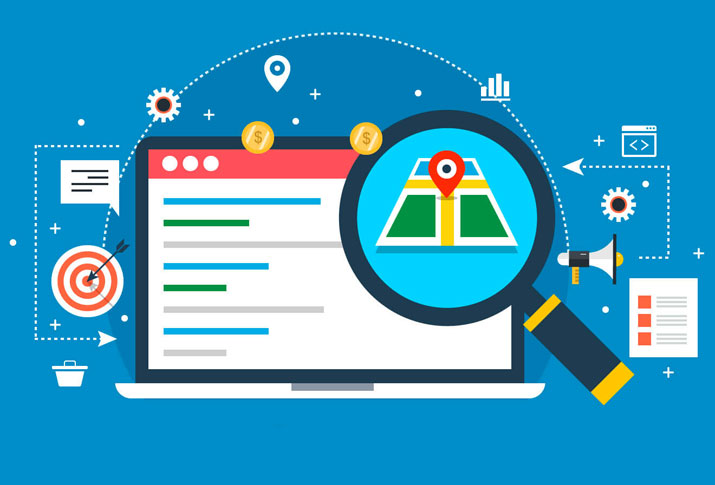Some businessmen have to sell their products and services at different locations. Therefore, you will have to set your website in such a way that you can increase its search traffic and user experience. You can focus on Multiple Location SEO for various reasons. First, you can focus on it if you have multiple physical stores. Secondly, you can also focus on it if you are serving in different locations. At last, you can also focus on it if you are serving local businesses. After establishing your stores at multiple locations, you should try to provide the right information to Google. When you will do Multiple Location SEO, Google will distinguish the different locations of your stores. Moreover, it will also present your store before the right people.
How to Do Multiple Location SEO?
Table of Contents
If you will focus on Multiple Location SEO, you can attract traffic to your website from multiple locations. It will provide lots of benefits to your local e-commerce stores. It will provide enough help to grow your business quickly.
To do Multiple Location SEO, you will have to follow some essential steps.
Create Pages for Each Location
While doing Multiple Location SEO, the marketers make this mistake. They don’t build separate pages for each location. They try to rank the homepages of their websites in multiple locations. This is not the best technique to do SEO for your website for multiple locations. Its reason is that you can perform only one activity with one page. If the homepage of your website is ranking at one location, it may not get a higher ranking at another location. Therefore, when you will create different pages for different locations, you can get more chances to get a higher ranking at different locations. Before creating the location-specific pages, you should search about them on Google. When you will fulfill the requirements of Google, you will get more chances to get a higher ranking in the SERP.
Optimize the SEO of Local Pages
After creating separate pages for different locations, you should optimize the SEO of local pages. When you will optimize the SEO of local pages, you can tell Google about the intent of all the pages. To optimize the local pages for SEO, first of all, you should include keywords in the title and description. In these keywords, you should not only describe the services but should also describe the locations. When you will provide enough information about the services and locations, you can entice the users to click on the search results. If you will not add locations in the keywords, the visitors will never click on these pages.
Also Visit – Best Seo Services in India
Optimize the Content for Each Location
Now, you should focus on the localization of the content in the product pages. Here, some marketers make a mistake. They don’t provide complete information about the local products. While optimizing the content for each location, you should keep in mind some essential things. First of all, you should provide the service descriptions. It means that you should describe the services that you are offering to the people. Secondly, you should provide the answers to the common questions of the local customers. Thirdly, you should add local photos in the product description. Fourthly, you should try to capture the intention of the customers by adding reviews. At last, you should also embed the map of your location.
Create Google My Business Profile for Each Location
Google is allowing businessmen to control the appearance of their products and services on Google and Maps. For this reason, Google is offering its product under the name of Google My Business. You can claim and optimize your profile for each location. As a result, you can easily control the presence of your business. If you don’t know about Google My Business, you can find lots of articles about it. To create listings for different locations, you can create the same account. It is allowing the businessmen to manage and organize all the listings from the same account. Before uploading a list, you should try to check it at least three times. It means that you should upload the correct information on the first go.
Get Reviews for Each Location
Recommended by an assignment help firm, if you want to increase the sales of your products and services, you should never ignore reviews. Its reason is that almost 85% of the customers read online reviews before purchasing a product or a service. Along with these reviews, you should also try to get at least a four-star rating on your products and services. Along with getting reviews for the homepage of your website, you should also try to get reviews for the local listings. When you will get reviews for the local listings, you can easily increase the ranking of local products in the local search results.
Create and Publish Location Specific Content
After creating pages for each location, you should not share the same information on these pages. You should try to create location-specific information. After creating location-specific information, you should also optimize this information for each location. For example, if you want to create location-specific content, you can add testimonials of the local customers. You can also add photos of the local customers or local places. Just like other web pages, you should also optimize the on-page elements of these pages. Moreover, you should also avoid duplicate content penalties.
Focus on Link Building
If you are focusing on Multiple Location SEO, you should also pay attention to the link building strategies. Without creating links, you can’t improve the Multiple Location SEO of your website. When you will create the best quality links for the local pages, it will send a signal of authority to Google. As a result, you will observe improvements in the ranking of your website in the local search results. If you want to boost up the ranking of your website in the local search results, you should try to get backlinks from the local websites. When you will get backlinks from the local websites, you can send local visitors to your website. As a result, you can optimize the Multiple Location SEO of your website.